Why my site is slow? Why does website speed Matters and How to Improve website speed?
Page speed has been the major ranking factor since last few years. Every time you find that your site is slow for you or your visitors there is likely a chance that google will not rank your website on its search results.
A research shows that in 2019 53% of the total web traffic came from mobile users. (ref: https://research.com/software/mobile-vs-desktop-usage)
Page load speed has become a major factor in determining how long a user will stay on the page. Data shows that if it takes more than 3 seconds to load a page, there is a 95% chance that user will turn away to another site.
A user will always be satisfied if the page he is visiting loads much faster and delivers the content much more quicker.
This blog will help you learn about:
- What is Page Speed?
- Why Page Speed is Important?
- How to check Page Speed?
- Reasons your website is slow and solutions to fix them
What is Page Speed?
Page speed is the amount of time it takes for your page content to load. In technical terms it defines how long it takes for your browser to receive the first bite of information from the browser. This element in page speed measurement is known as Time to first byte (TTFB).
Page speed is often confused with site speed which actually refers to the average loading time of more than one pages on a site. In 2010, Google had indicated that the page speed is one of the key indicators used by its algorithm to rank pages. Many researches have also shown Google might be specifically measuring first time to byte (TTFB) while considering page speed.
Why Page Speed is important?
When you publish a website, you do so with an ambition to influence user to take action: you want him either to make a purchase, use your service, visit your business location or even look more enthusiastically at your brand. Page speed plays vital role in determining user perception. Longer load times tend to negatively affect conversions. In her book Time is Money, author Tammy Everts states that ‘A decrease in page speed even of 500 milliseconds adversely affects user’s perception of a site, the brand and its products.’
Page Speed is one the purest SEO factors in determining your website rankings, user experience and conversion rates too.
Google has always liked happy users and has recognised how important page speed is for user satisfaction. Google has adopted Core Web Vitals in it’s methodology to evaluate user satisfaction. Below are the elements of Core Web Vitals while examining a website:
- Website's Loading
- Interactivity
- Visual Stability of the content
Page Speed for mobile world
Smartphones have changed the way users access internet for day-to-day work. For the Quarter of 2020, more than 50.81% of global website traffic was generated through mobile devices and has been constantly above 50% mark since 2017.
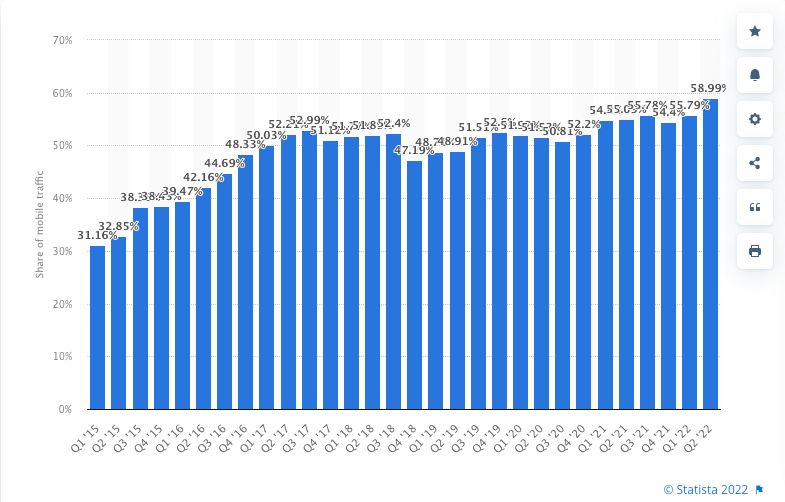
In 2018, Google rolled out major mobile-based algorithm update and introduced Speed Update as a ranking factor for mobile browsers also. It rolled out Mobile-First Indexing giving preference to mobile sites before desktop sites for indexing & ranking. So in today’s digital era, you need to make sure you have an equally mobile-friendly site which is quick to load.
Page Speed Metrics
As page speed is important to website performance, it is also necessary to understand how page speed is actually measured. Here’s a breakdown of elements which all-together make Core Web Vitals.
Largest Contentful Paint (LCP): It represents the load time for page’s main content. In simple words, LCP measures the time from user initiating page load until the largest image or text block is rendered within the viewport.
First Input Delay (FIP): It is metric used to calculate time from when a user first interacts with a page to when browser responds. For example, FID is the time calculated between when user clicks on a button and the time that the browser responds to this action.
Cumulative Layout Shifts (CLS): It is a metric determining how much a webpage unexpectedly shifts during its life. For example, if user has loaded a page and while he is reading the content, a banner loads and the page jumps down, this would constitute a large CLS score.
Take a look at Google Search Control for better understanding of Core Web Vitals.
Reasons your website is slow and how to fix them
Here are some of the main reasons that might make your website slow and the best methods for optimising your page for fast loading.
- Unoptimised Images
Large chunk of unoptimised images are the biggest reason for pages to load at poor speeds. Bandwidth consuming high-resolution images, uploading large scale images and later scaling them them down unnecessarily increase the size of web page leading it to load slowly. Image format also plays an important factor. JPEG or WEBP images are much smaller in size compared to PNG or GIFs.
Solution
- Reduce the file size of images. Try to keep image size below 1 MB
- Use JPEG or WEBP instead of PNG or GIF
- Not Using Content Delivery Network (CDN) Service
If you are not using a CDN service, there are high chances of network latency as the physical distance of a user who has requested your website page and the origin of server is too big. A Content Delivery Network (CDN) is a group of several servers that are placed at strategic geographic locations where you can store copies of your websites for high availability and fast loading of pages for users who are far away from your main server.
Solution
- If you are using CMS such as Wordpress, there are many CDN options available Cloudfare being the most popular one.
- You may contact your managed service provider as they may also be offering a CDN service.
- If your website uses jQuery, Google and Microsoft are popular jQuery CDN options.
- Issues in Javascript loading
Sometimes, it may take time to load jQuery/Javascript. There is also delay in timing of Javascript interpretation and execution. Use of multiple API calls, to render Javascript data results in significant amount of delay in loading a web page. This is also called as render-blocking Javascript that affects page speed.
Solution
- Regular audit of Javascript scripts to maintain what is actually needed on the web page and removing any other unused data helps a lot.
- Always use asynchronous loading so that Javascript is able to load separately from the rest of the page.
- You can defer Javascript loading until the rest of the page is visible to user.
- Not Using Caching Methods
Without any caching, the user’s browser needs to request you web page assets such as HTML, CSS, Javascript every single time from your origin server instead of accessing them through intermediary cache. Servers having a limit on handling requests simultaneously queuing up the requests once limit is reached, results in longer load times. This thus affects user experience.
Solution
- Create cache policy through HTTP headers, Database queries and can even modify them using web server’s configuration.
- Make use of Content Delivery Network (CDN)
- If you are using CMS system, you can use various cache plugins to automate the cache process.
- Use of heavy code
It takes time for a web page to load if the code is heavy and unclean and has to be executed on the server. Excessive use of white spaces, inline stylings, new lines being empty, and unnecessary comments are major elements that make website stylesheet larger in size. Removing these unnecessary elements helps in compressing the code, reduce file size and improve overall page load time.
Solution
- Make use of inline CSS
- Try to use single CSS stylesheet instead of creating multiple.
- Minify the code by removing elements that actually aren’t needed.
How to Analyze Page Speed?
In order to better understand how users will interact with your web page it is necessary that you analyze the page speed by yourself. There are many speed test tools available for analyzing page speed with their own plus and cons.
Google Lighthouse is one of the best web page speed testing tools that most of the developers rely upon. Lighthouse is an open-source, free automated tool that audits a web page by running tests for page performance and its accessibility to the user. A great tool to check page performance, identify core issues and test progressive apps compatibility Lighthouse has become a first choice for developers and SEO service providers when it comes to page optimisation.
(Google Lighthouse analysis for desktop browser)
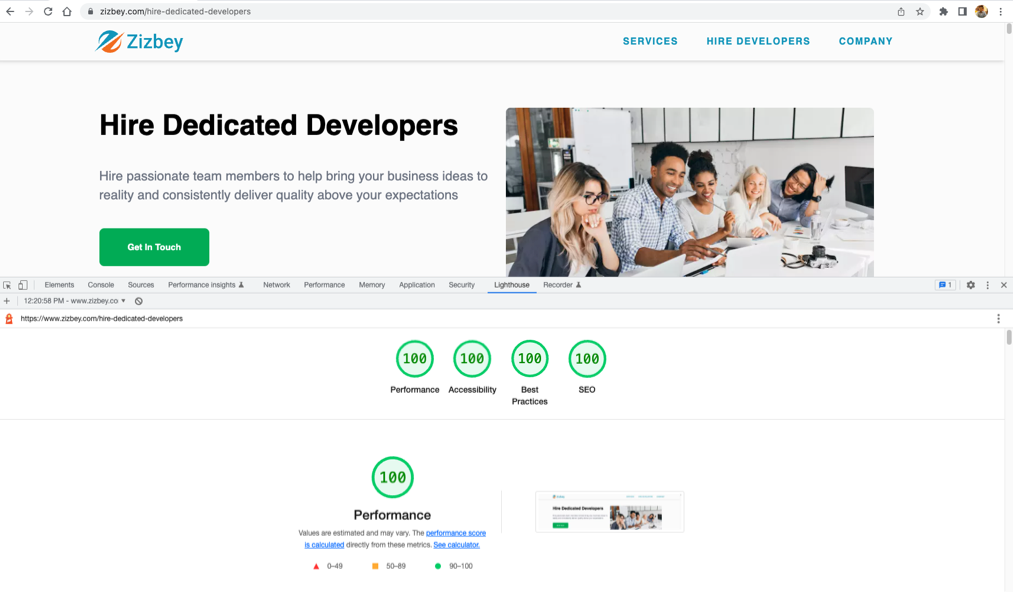
(Google Lighthouse analysis for mobile browser)
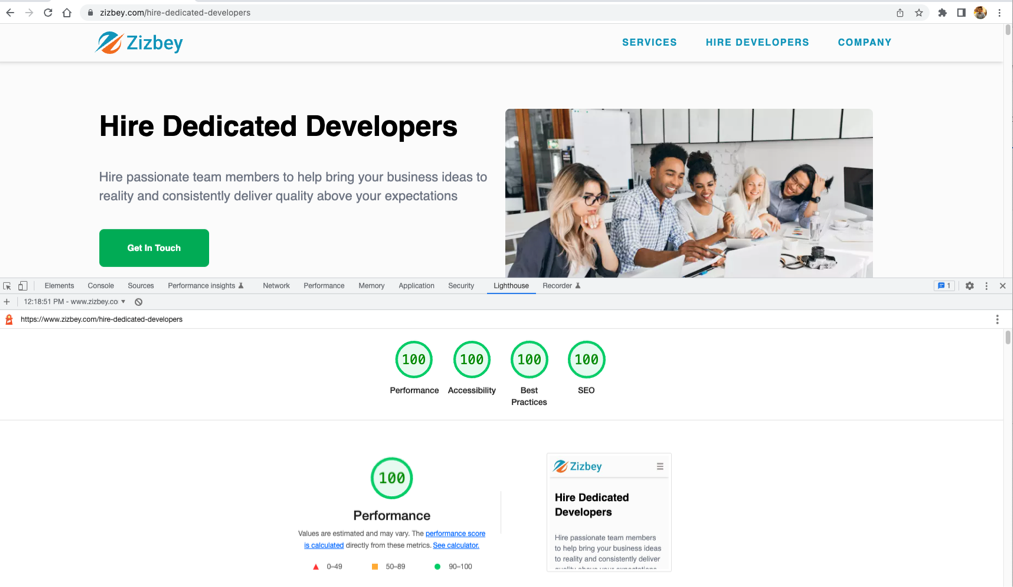
Google has come up with another great tool for page speed testing – PageSpeed Insights that audits the page performance for both mobile and desktop devices. Once the page is analyzed it also comes up with suggestions for the performance improvement. Using PageSpeed Insights is far more easy than other page speed test tools. Once PageSpeed Insights analyzes a web page it comes up with a score range 0 to 100. Higher the score, better is your page speed performance.
(Google Page Speed for Desktop Browser)
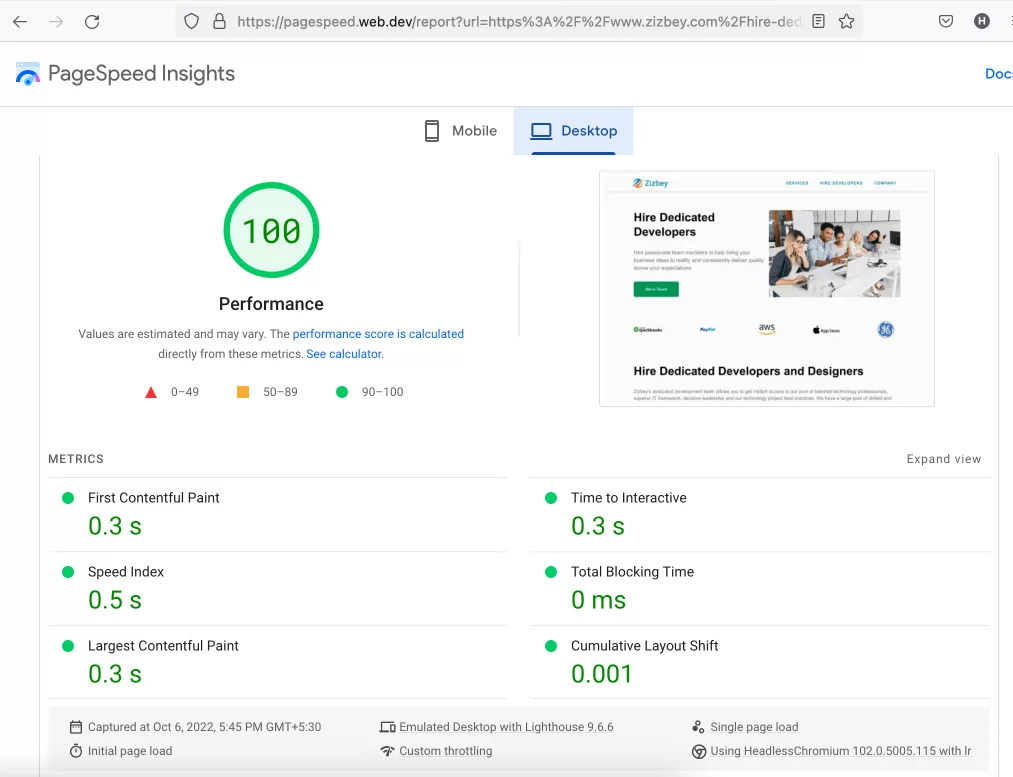
(Google Page Speed for Mobile Browser)
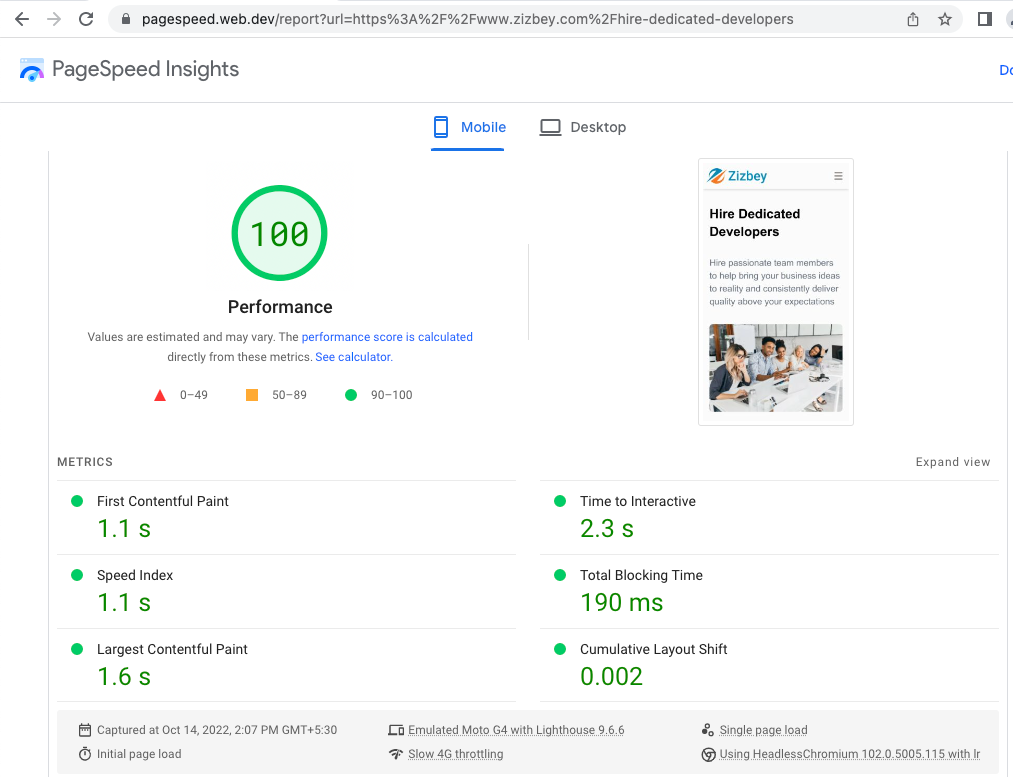
Conclusion
It is clear now that if you want to achieve great success for your website, optimising the web page speed is the ultimate option for you. It is a known fact that Google continues to reward mobile friendly and high-performing web pages in its search result ranking, your SEO is must be completely focused on web page speed performance.
Let's get in touch
UNITED STATES
+1 (917) 725 2131INDIA
+91 (755) 866 7500Zizbey
EMAIL
info@zizbey.com
INSTAGRAM
Zizbey
Hey! there :)
Hey! there :)

